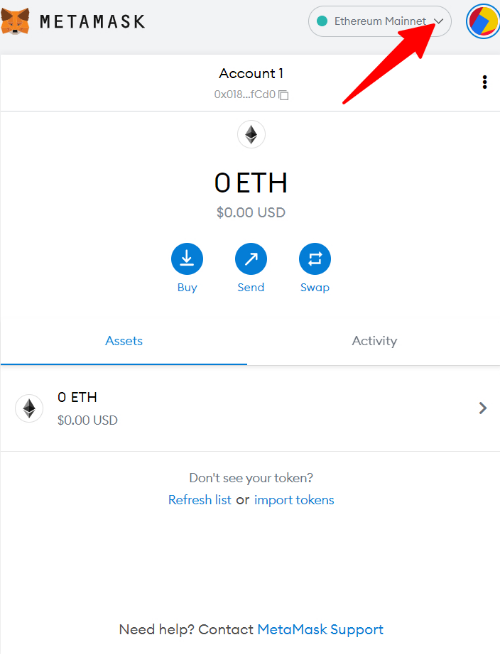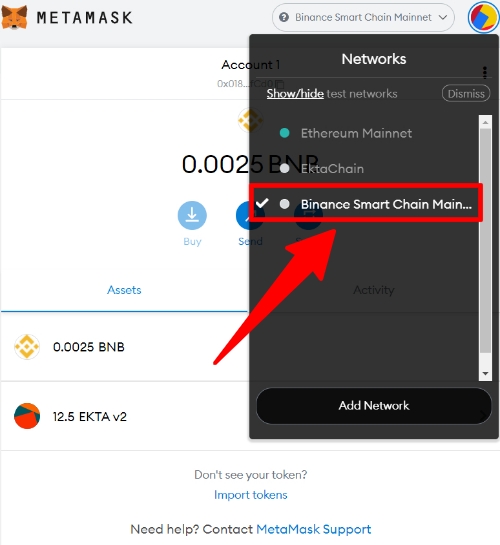Connect to BSC Network
Make sure you connected to the “Binance Smart Chain” network when utilizing the EktaBridge
Open your MetaMask wallet and click on the "Networks" dropdown menu at the top of the screen. (It will usually display the name of the last network you were in)
Select "Binance Smart Chain" (BSC) from the menu
You should see "Binance Smart Chain" in the network field at the top of MetaMask and "BNB" will appear as the first token in your wallet's assets
*If you DO NOT have the "Binance Smart Chain" (BSC) network already added to MetaMask, follow these tutorials below:
Here is a quick YouTube video showing you how to add the Binance Smart Chain (BSC) network to your MetaMask wallet on your PC
Here is a quick tutorial, from the Binance Academy, showing you how to add the Binance Smart Chain (BSC) network to your MetaMask wallet
Last updated