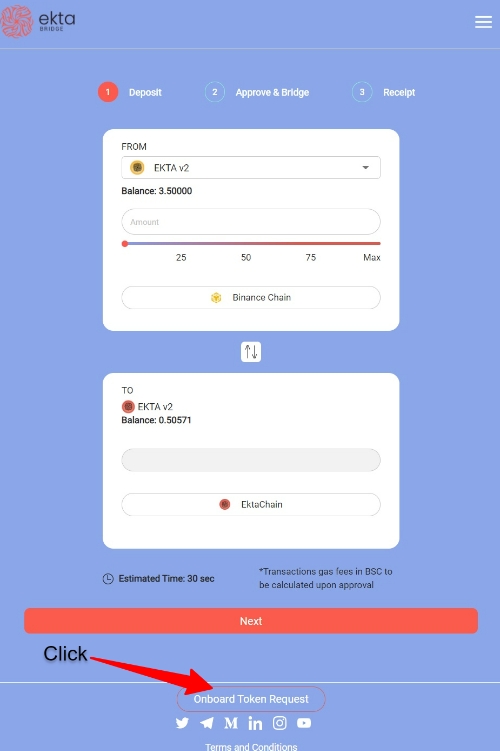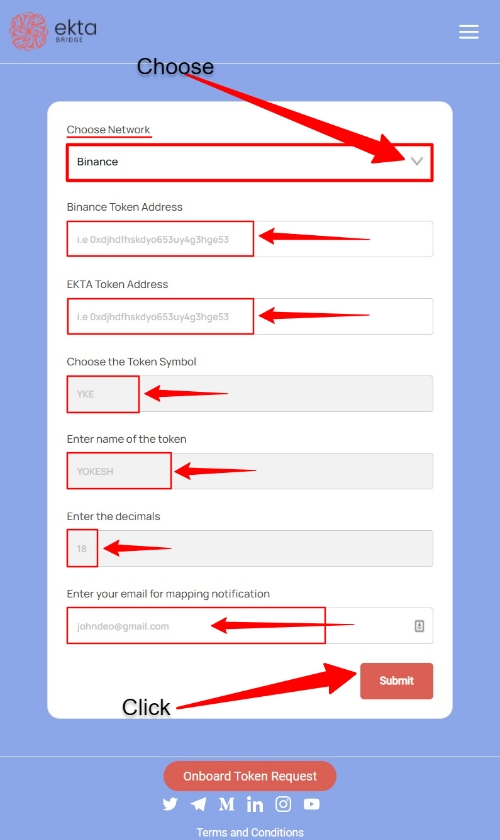Onboard Token Request
This guide will show you how to submit requests for other tokens to be added to the EktaBridge
- Enter the DApp by opening your browser and going to https://bridge.ekta.io/
Click on "Onboard Token Request" at the bottom of the DApp
Select which network the token currently resides (Binance or Ethereum)
Fill in ALL of the required information.
Be sure to include the token's contract address and the address of the token on EktaChain you would like to see it bridged with. Include your email address, so that we may notify you if your request is fulfilled
Click the "Submit" button
Thank you for your contribution! We will inform you if your request will be considered via email.
Last updated