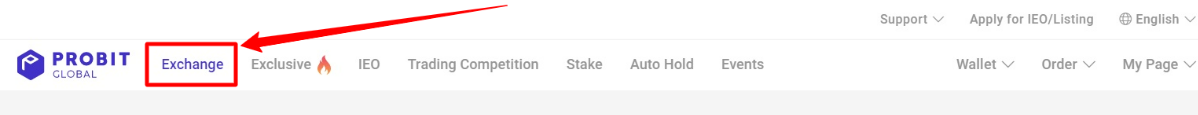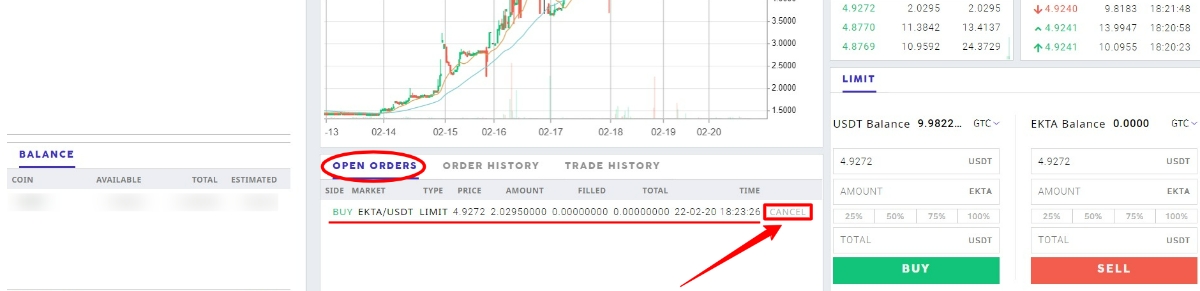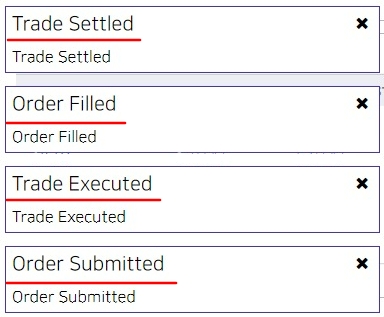Buy EKTA on PROBIT
Once you have Deposited funds into your PROBIT wallet, you can start Buying Ekta(BEP20)
Step 1: Return to the PROBIT home page
Step 2: Click on "Exchange" at the top left of the screen near the PROBIT Global logo
Step 3: Enter "Ekta" in the Search bar. EKTA will appear as an option below
Step 4: Click the star next to the EKTA name and then click anywhere in the same box
Step 5: Navigate to the bottom right of the screen, where you can place a Limit Order
Limit - You chose what price you will buy EKTA. Current Buy and Sell offers are listed
Your purchase will be dependent on others selling their EKTA at the price point at which you chose to Buy at. This can result in delays or "pending transactions"
Step 6: Enter the Price per EKTA you would like to purchase in USDT
You can alternatively click on a price that is in the order book or trade feed
Step 7: Enter the Amount of EKTA you would like to purchase
Step 8: Click the Green "Buy EKTA" button at the bottom
Step 9: You can see your pending transactions at the bottom middle portion of the trading screen
Here you can stop a pending transaction by clicking "Cancel"
Limit Orders: If your order has not been filled, you may have to wait until someone wants to sell at that price. You can cancel the sale in Open Orders.
You can have multiple orders open at a time
You can cancel open orders in the open orders tab
Step 10: Once your trade has been executed, you will see the following pop-ups showing the stages being competed
Step 11: You can view and verify previous completed orders in the "Trade History" tab
You can alternatively click "Wallet" at the top middle of the trade screen to see your assets
Congratulations! You now own some $EKTA
Once you have verified your trade, you can Buy More, Sell, or Withdraw your EKTA to your MetaMask wallet
Last updated