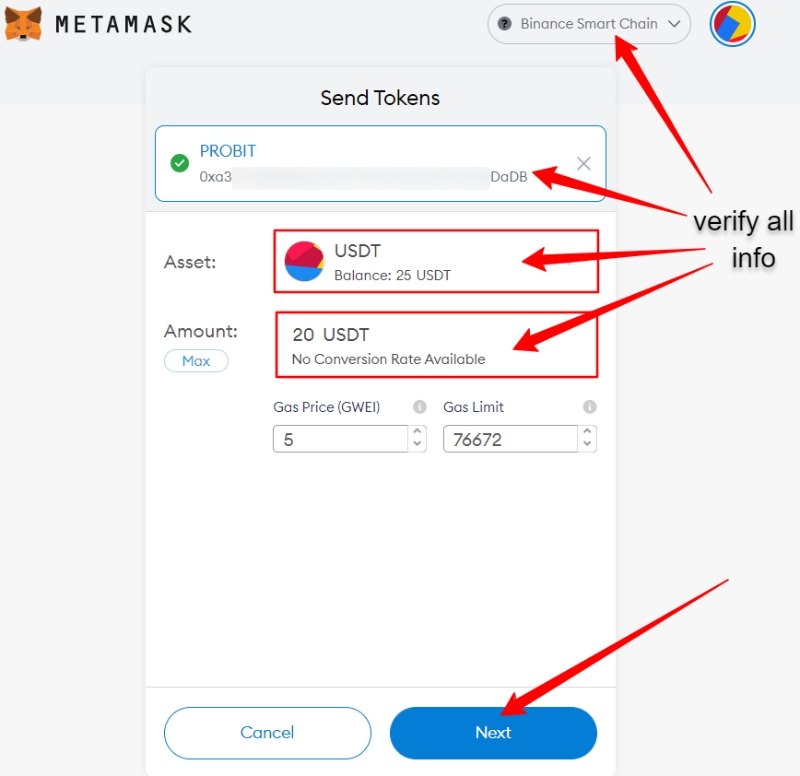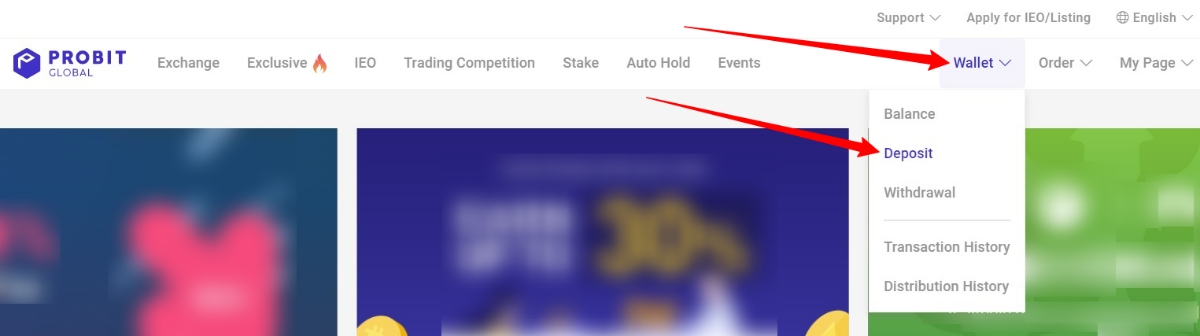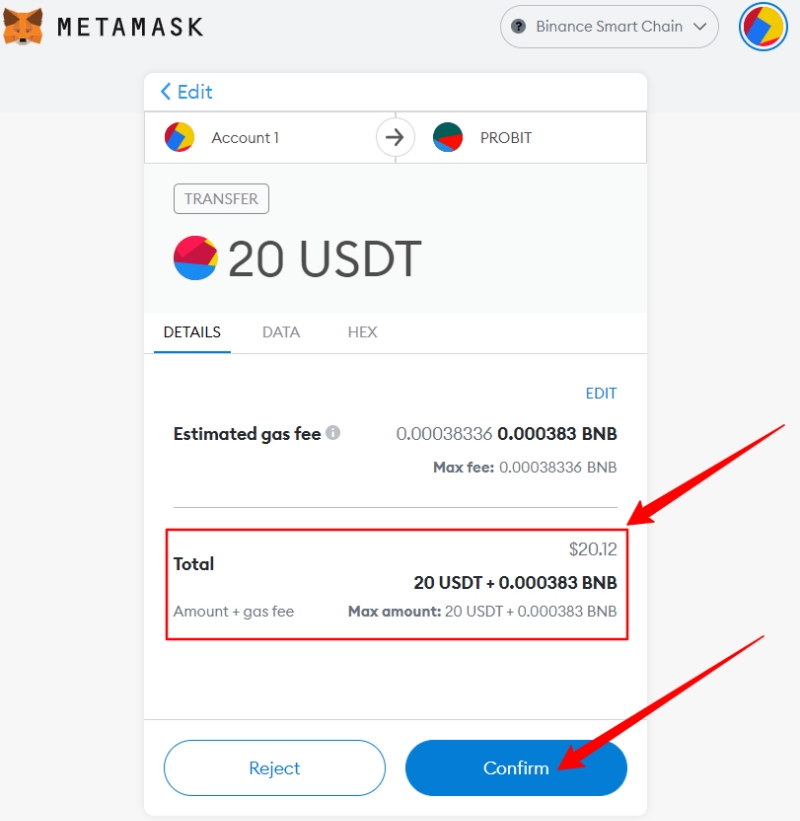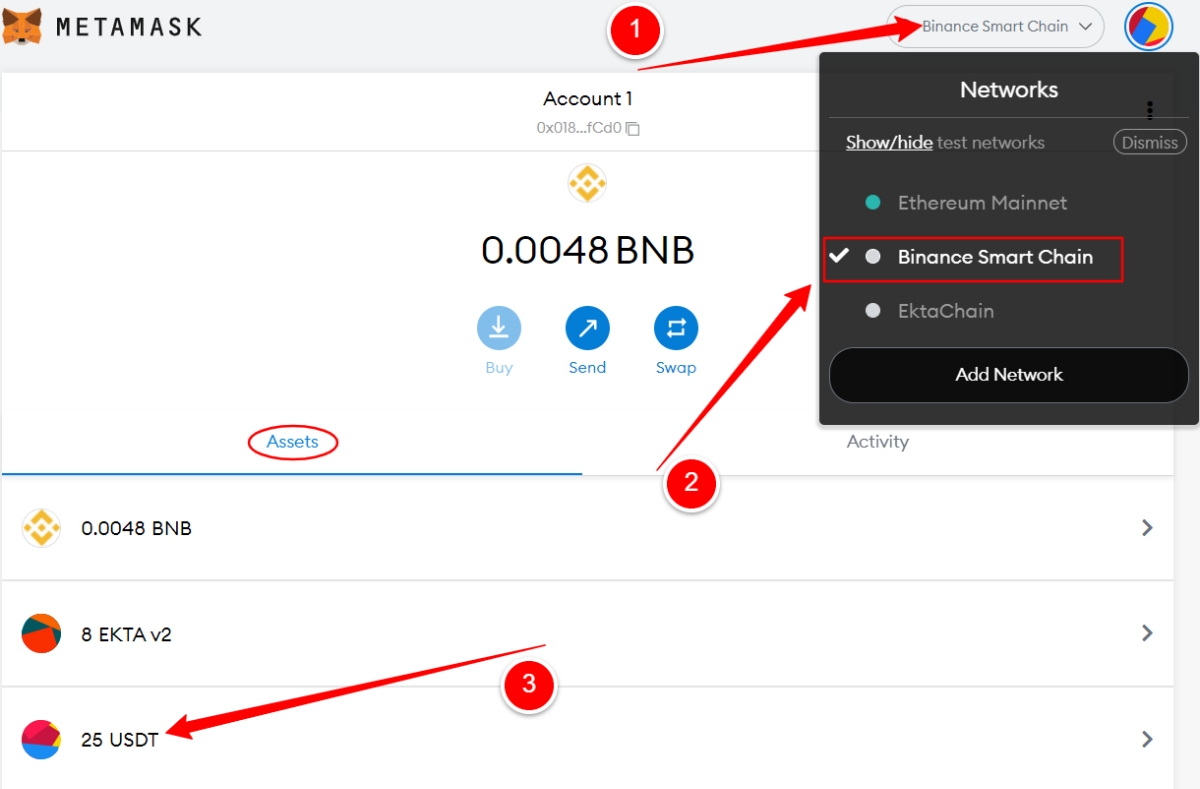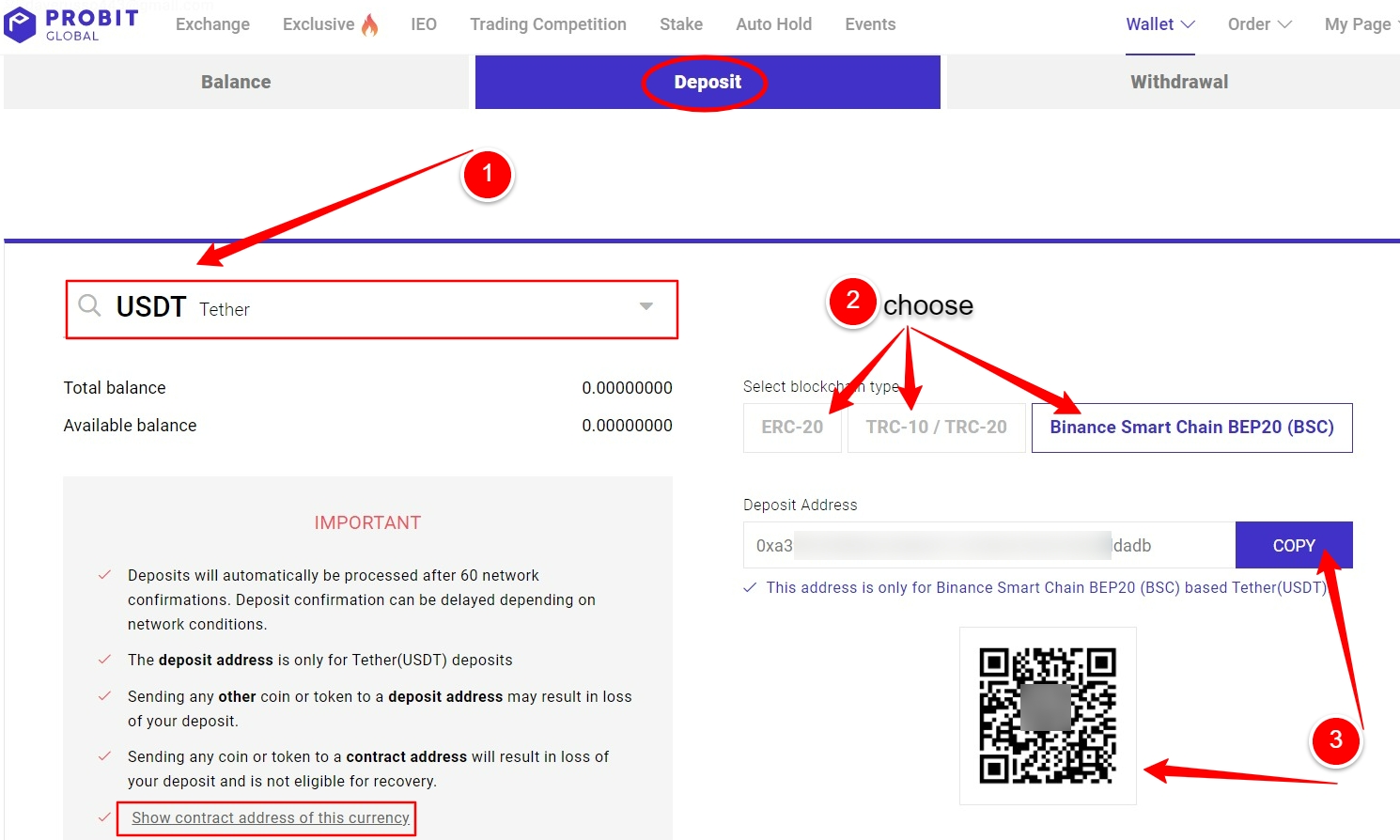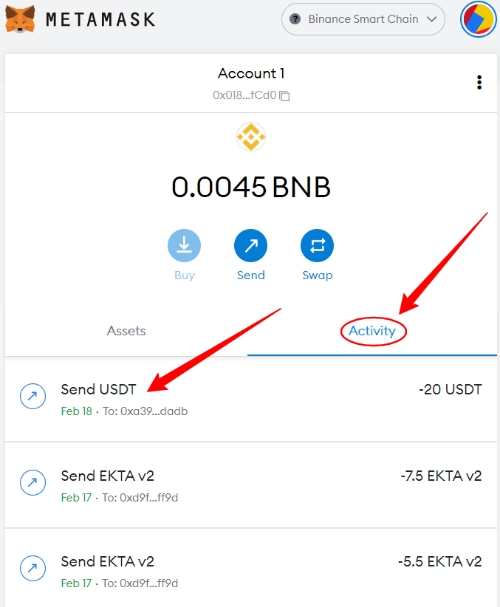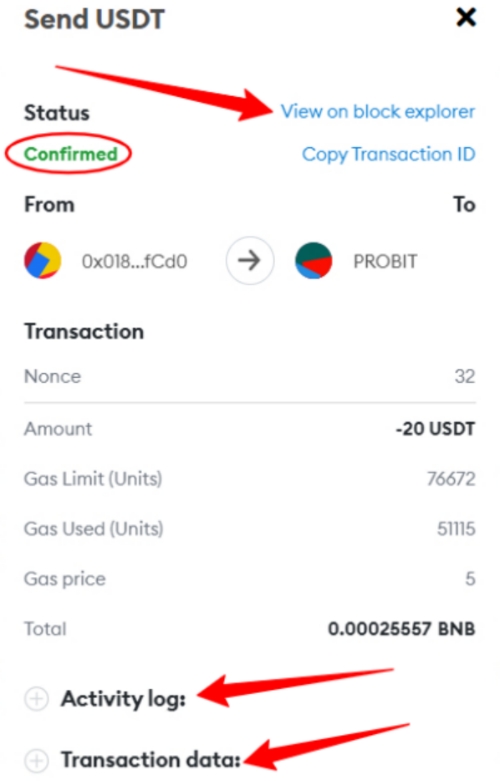Deposit USDT or EKTA (BEP20)
PROBIT does not offer an option to buy USDT. You can deposit USDT or Ekta(BEP20) into your PROBIT wallet so you can buy and sell on PROBIT
If you need to purchase USDT with a credit card, debit card, or ACH, go to LBank exchange. Click the link below to go to the tutorial
Deposits will automatically be processed after 60 network confirmations. Deposit confirmation can be delayed depending on network conditions
The deposit address is only for Tether(USDT) deposits
Sending any other coin or token to a deposit address may result in loss of your deposit
Sending any coin or token to a contract address will result in loss of your deposit and is not eligible for recovery
Please make sure that your computer and browser are safe to prevent information from being tampered with or leaked.
Step 1: Click on "Wallet" and then "Deposit" from the dropdown
Step 2: Type "USDT" or "Ekta" in the search field
Step 3: Select which network you are using to send the tokens to PROBIT
Step 4: Click "COPY" next to the deposit address or use the QR code
Choosing the wrong network or sending the wrong token can result in Loss of Funds!
Make sure to double check with the sender, that you are using the correct Network and receiving the correct token
Choosing the wrong network or sending the wrong token can result in Loss of Funds!
Make sure to double check with the sender, that you are using the correct Network and receiving the correct token
Step 5: Open MetaMask
Step 6: Change your network to the Binance Smart Chain network (BSC)
Step 7: Click on "USDT" or "EKTA v2" in your Assets tab
Step 8: Click "Send" in the center of the screen
Choosing the wrong network or sending the wrong token can result in Loss of Funds!
Make sure to double check with the receiver, that you are using the correct Network and sending the correct token
Step 9: Be sure that all of the information is correct and click "Next"
This is another opportunity for you to be sure you are using the correct Network, receiving Address and Token to send
Step 10: Verify all the Total amounts are correct, including fees, and click "Confirm"
Step 11: Click on the transaction in your Activity tab to see more information
Step 12: Click "View on block explorer" to see your transaction on the blockchain
You can also look at the "Activity log" and "Transaction data" as well
Step 13: Login to your PROBIT wallet and verify your amount has been received
Congratulations! You have successfully Deposited EKTA into your PROBIT wallet from an outside wallet! Great job!
Last updated