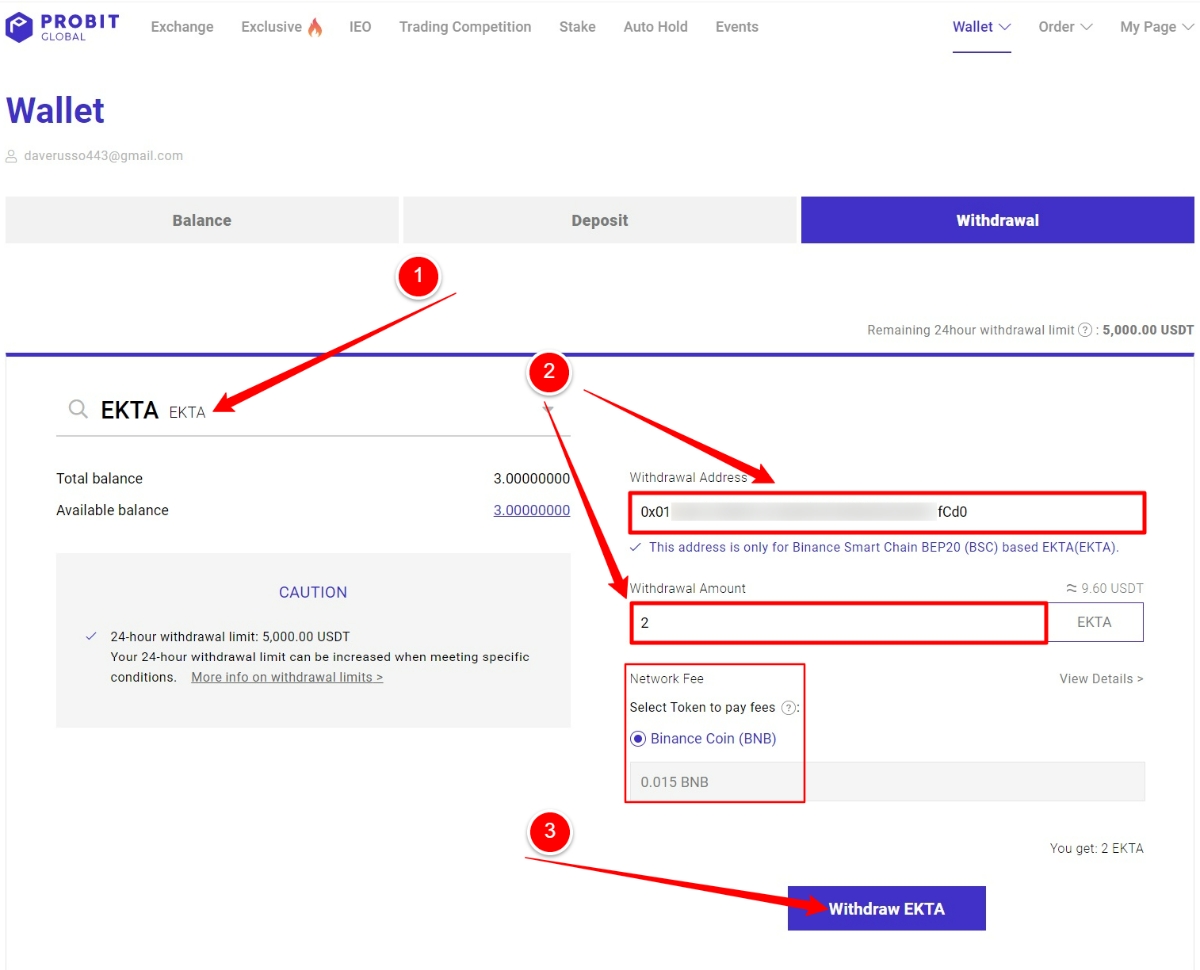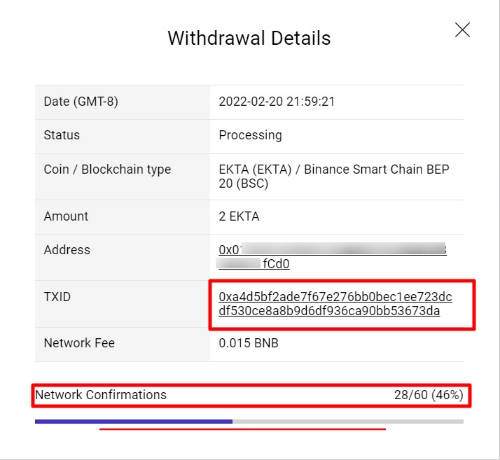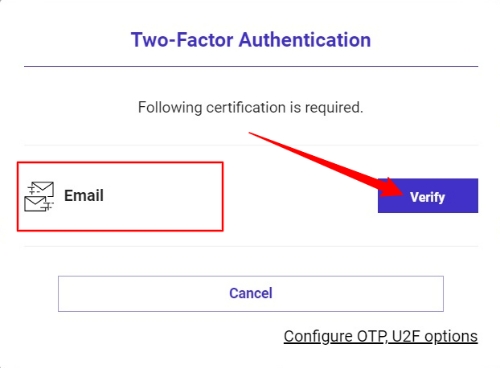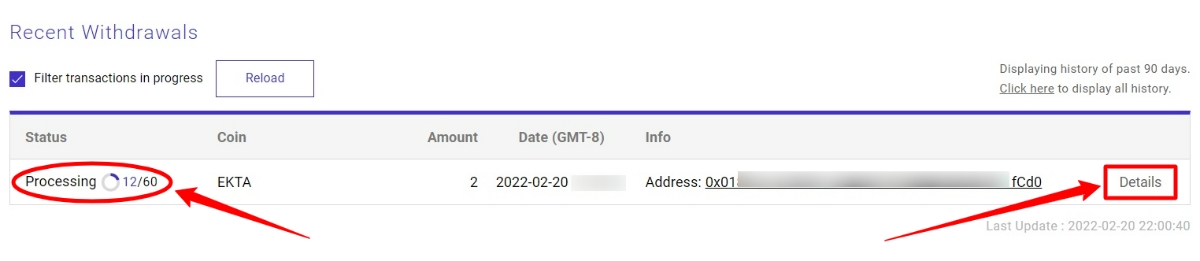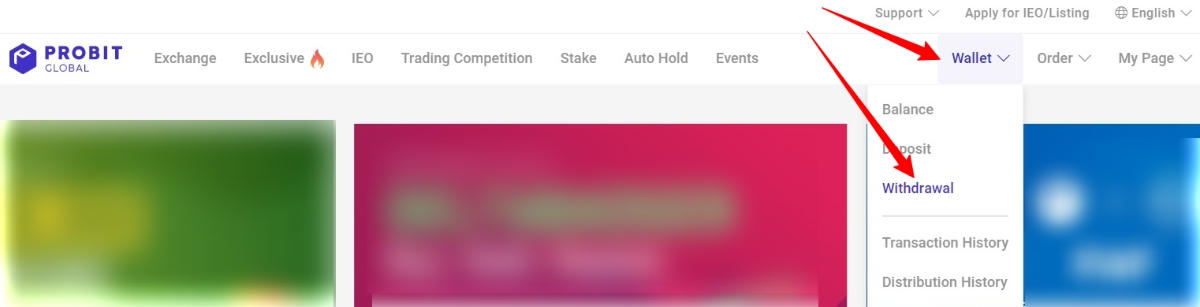Withdraw EKTA to MetaMask
To get your EKTA out of your LBank wallet and into your MetaMask wallet, follow these steps
When Withdrawing Ekta(BEP20) from PROBIT, you can only use the BSC network
You will need to have MetaMask installed and the Binance Smart Chain (BSC) network added to it.
Here are Links to the Tutorials;
Now that MetaMask is setup, you can login to PROBIT and follow the steps below
Step 1: Click on "Wallet" in the top right of the PROBIT homepage
Step 2: Click on "Withdrawal" from the dropdown menu
Step 3: Type "Ekta" in the search field and click on "EKTA"
Step 4: Enter the Address you want to send it to
To get this address, open MetaMask and click on your wallet address to copy it
Step 5: Enter the Amount of Ekta you would like to send
Step 6: Click the "Withdraw EKTA" button at the bottom
You must have some BNB available to pay for the gas fees associated with the withdrawal
You can use the exchange to trade USDT for BNB
Step 7: Chose email address or phone number and click "Verify". 2FA is required for withdrawals
Step 8: Retrieve the verification code that was sent to your email of phone number and enter it
Step 9: You will be returned to the Withdrawal screen
Step 10: Verify your transaction at the bottom of the page under "Recent Withdrawals"
Click "Details" to view the all of the Transaction Details, including your TXID
Enter the TXID on BSCscan to view it on the blockchain
Step 11: Go to your MetaMask wallet and verify the deposit has been made successfully
Congratulations! You have just withdrawn EKTA from LBank!
Last updated